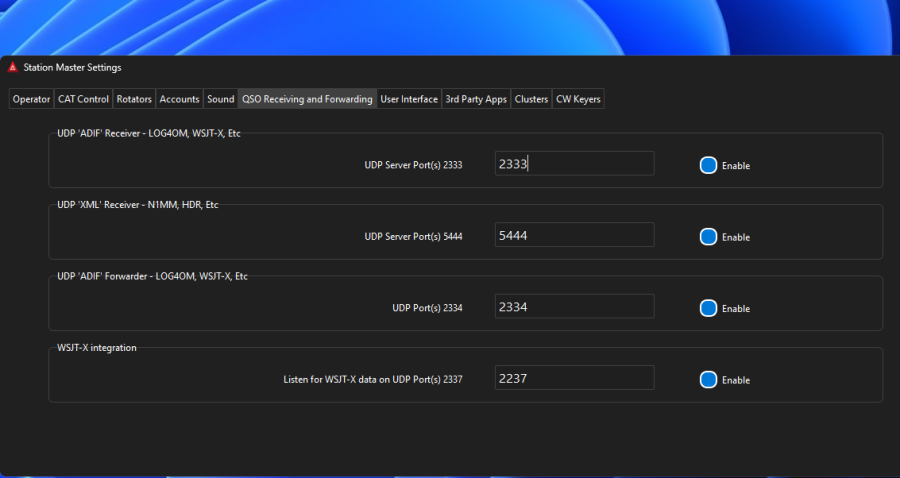|
🟢 Stuart's Article
|
HRD - Forward QSOs To Station Master Cloud
Open the HRD log book and click Configure from the toolbar, select QSO Forwarding from the drop down menu.
Enter this "Send Address" and "Send Port", ensure the checkbox is ticked (see image) and click OK
Send Address:
134.122.108.243
Send Port :
5444
Your QSOs will now feed into station master website.
Enter this "Send Address" and "Send Port", ensure the checkbox is ticked (see image) and click OK
Send Address:
134.122.108.243
Send Port :
5444
Your QSOs will now feed into station master website.

You must be signed in to leave comments.. create your free account using your callsign
Article - Neal Dorling 2E0LMI
Article - Elodie Mirza 2E0MZA