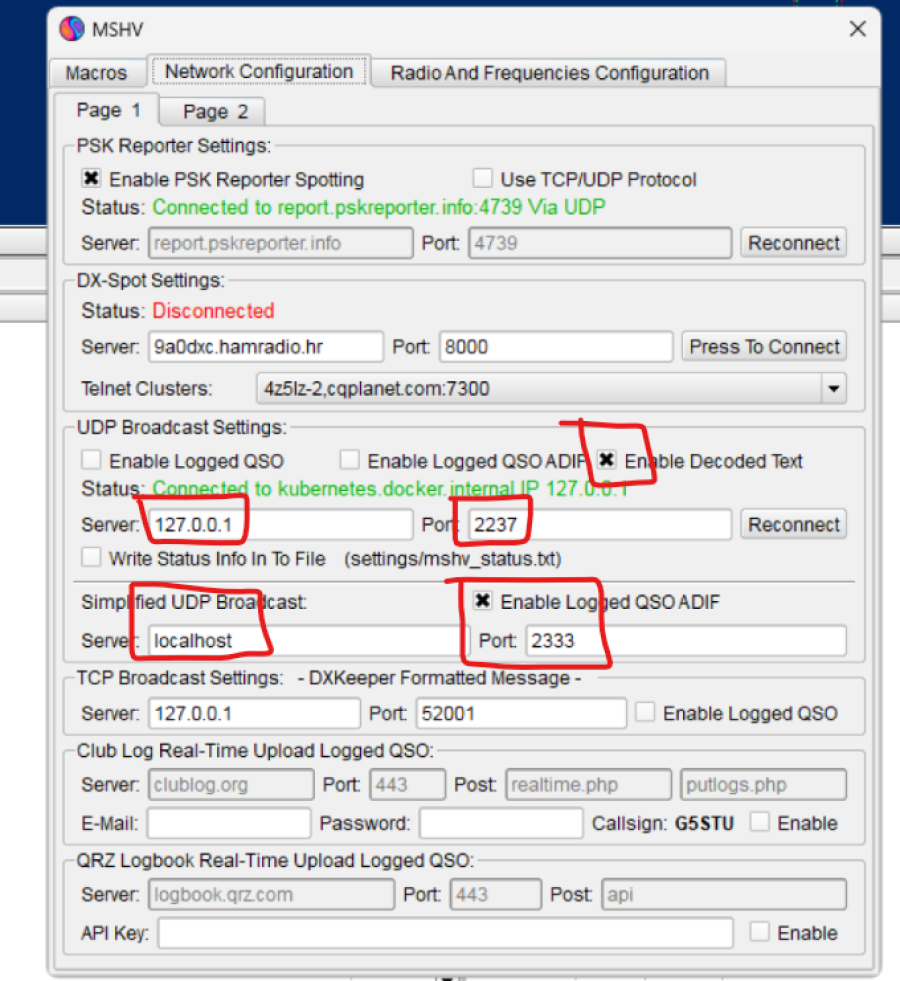|
🟢 Stuart's Article
|
How To Connect WSJT-X To Station Master Pro
Complete these steps to see your FT8 contacts in Station Master in real time.
Step 1
In WSJT-X (or similar apps) go to the REPORTING tab in settings, look for the "Secondary UDP" section and enter IP address 127.0.0.1 and port 2333 , then tick "Enable logged contact ADIF broadcast". Click Ok to save settings.
Step 2
In the WSJT-X RIG section select "Hamlib NET rigctl" enter Network Server "127.0.0.1:2345"
Step 3
See image below and make sure you have those settings in the Station Master Desktop APP.
Step 1
In WSJT-X (or similar apps) go to the REPORTING tab in settings, look for the "Secondary UDP" section and enter IP address 127.0.0.1 and port 2333 , then tick "Enable logged contact ADIF broadcast". Click Ok to save settings.
Step 2
In the WSJT-X RIG section select "Hamlib NET rigctl" enter Network Server "127.0.0.1:2345"
Step 3
See image below and make sure you have those settings in the Station Master Desktop APP.
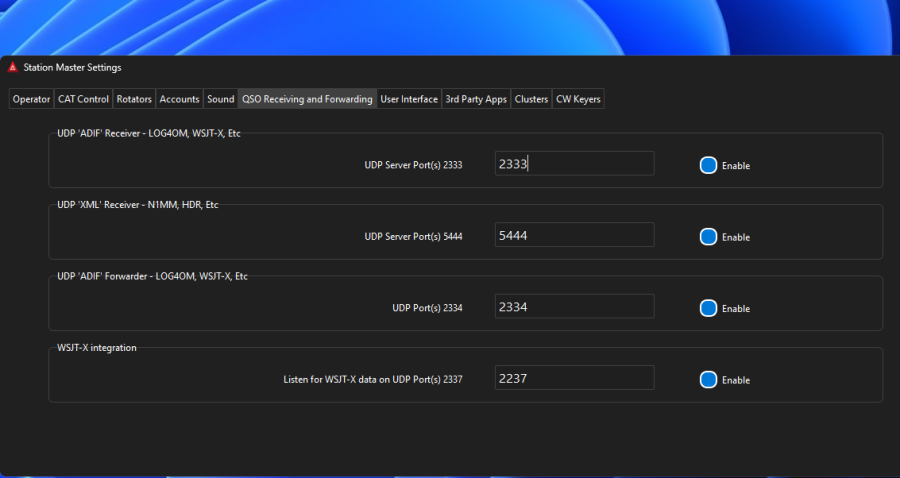
You must be signed in to leave comments.. create your free account using your callsign
Article - Neal Dorling 2E0LMI
Article - Elodie Mirza 2E0MZA