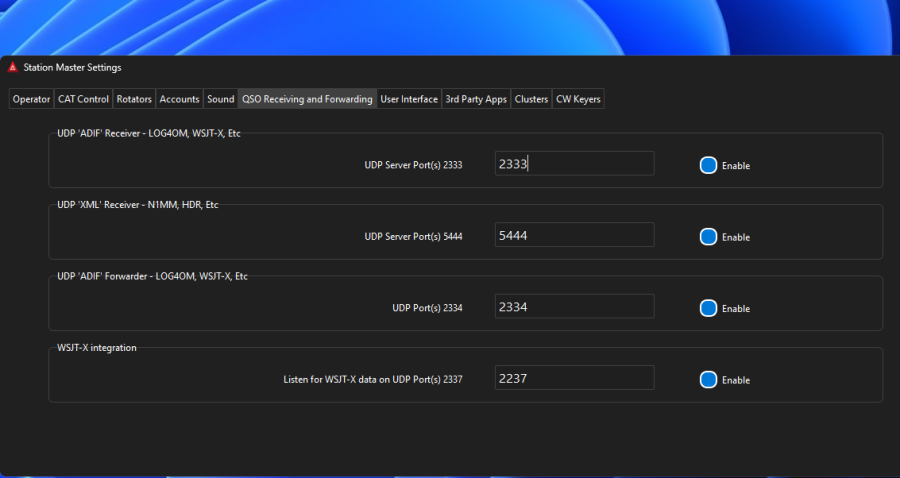|
🟢 Stuart's Article
|
How To Fix Windows Defender Issues In Station Master Pro
For anyone with Windows Defender issues.
I am currently in the process of digitally signing all Station Master programs, once done these warnings should stop (13th May 2025)
In the meantime:
-- Open Windows Security: Search for "Security" in the Start menu and select "Windows Security".
-- Access Virus & Threat Protection: Click on the "Virus & threat protection" tile or icon.
-- Manage Settings: Under Virus & threat protection settings, select "Manage settings".
-- Add or Remove Exclusions: Scroll down and select "Add or remove exclusions".
-- Choose Exclusion Type: Click the "+" icon and select to exclude folder.
-- Add the Exception: Follow the prompts to add the folder to exclude.
C:\Users\[USERNAME]\AppData\Roaming\Station Master Pro
[USERNAME] will be your own username
Why does this happen?
Windows uses AI to determine if a program is good or bad, these AI systems often get it wrong. You can scan station master with various online scanning tools to check for yourself. Once version 3 has been installed and used by many users Windows will whitelist the app and these issues will stop.
Stuart G5STU
I am currently in the process of digitally signing all Station Master programs, once done these warnings should stop (13th May 2025)
In the meantime:
-- Open Windows Security: Search for "Security" in the Start menu and select "Windows Security".
-- Access Virus & Threat Protection: Click on the "Virus & threat protection" tile or icon.
-- Manage Settings: Under Virus & threat protection settings, select "Manage settings".
-- Add or Remove Exclusions: Scroll down and select "Add or remove exclusions".
-- Choose Exclusion Type: Click the "+" icon and select to exclude folder.
-- Add the Exception: Follow the prompts to add the folder to exclude.
C:\Users\[USERNAME]\AppData\Roaming\Station Master Pro
[USERNAME] will be your own username
Why does this happen?
Windows uses AI to determine if a program is good or bad, these AI systems often get it wrong. You can scan station master with various online scanning tools to check for yourself. Once version 3 has been installed and used by many users Windows will whitelist the app and these issues will stop.
Stuart G5STU

You must be signed in to leave comments.. create your free account using your callsign
Article - Neal Dorling 2E0LMI
Article - Elodie Mirza 2E0MZA