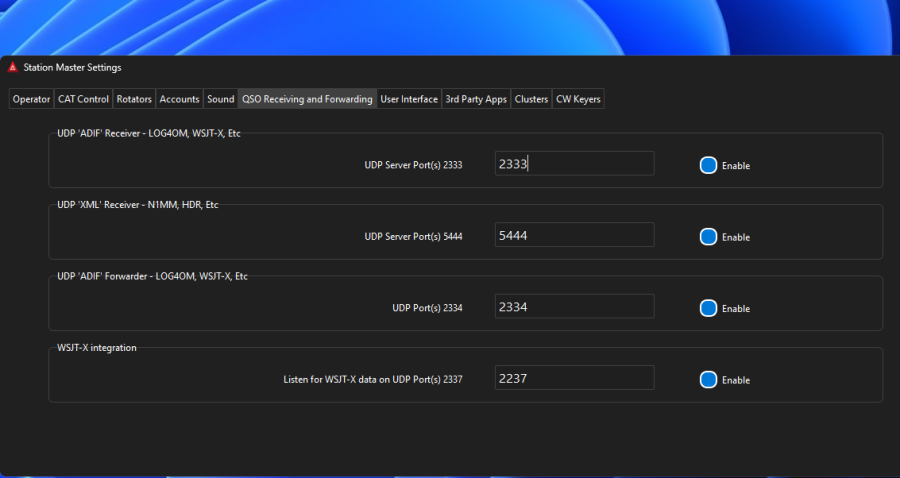|
🟢 Stuart's Article
|
Adding A New Callsign To SM
If you have upgraded your licence or just need a separate logbook for /p /m etc, this is for you.
1. In the desktop app: click V1 click ` File ->Profile Select -> Create New` and enter your new callsign. V2 and V3 have an obvious menu for profiles, go there and add the new callsign.
2. log into the website and go to this link https://stationmasterpro.com/account/profiles and add your new callsign.,
Make sure you are logged into that new account in the website and get the API KEY
Put that API KEY in SM desktop
Please note each account (callsign) has a unique API KEY, you must make sure the SM API KEY in the desktop APP is for the correct cloud account.
1. In the desktop app: click V1 click ` File ->Profile Select -> Create New` and enter your new callsign. V2 and V3 have an obvious menu for profiles, go there and add the new callsign.
2. log into the website and go to this link https://stationmasterpro.com/account/profiles and add your new callsign.,
Make sure you are logged into that new account in the website and get the API KEY
Put that API KEY in SM desktop
Please note each account (callsign) has a unique API KEY, you must make sure the SM API KEY in the desktop APP is for the correct cloud account.

You must be signed in to leave comments.. create your free account using your callsign
Article - Neal Dorling 2E0LMI
Article - Elodie Mirza 2E0MZA